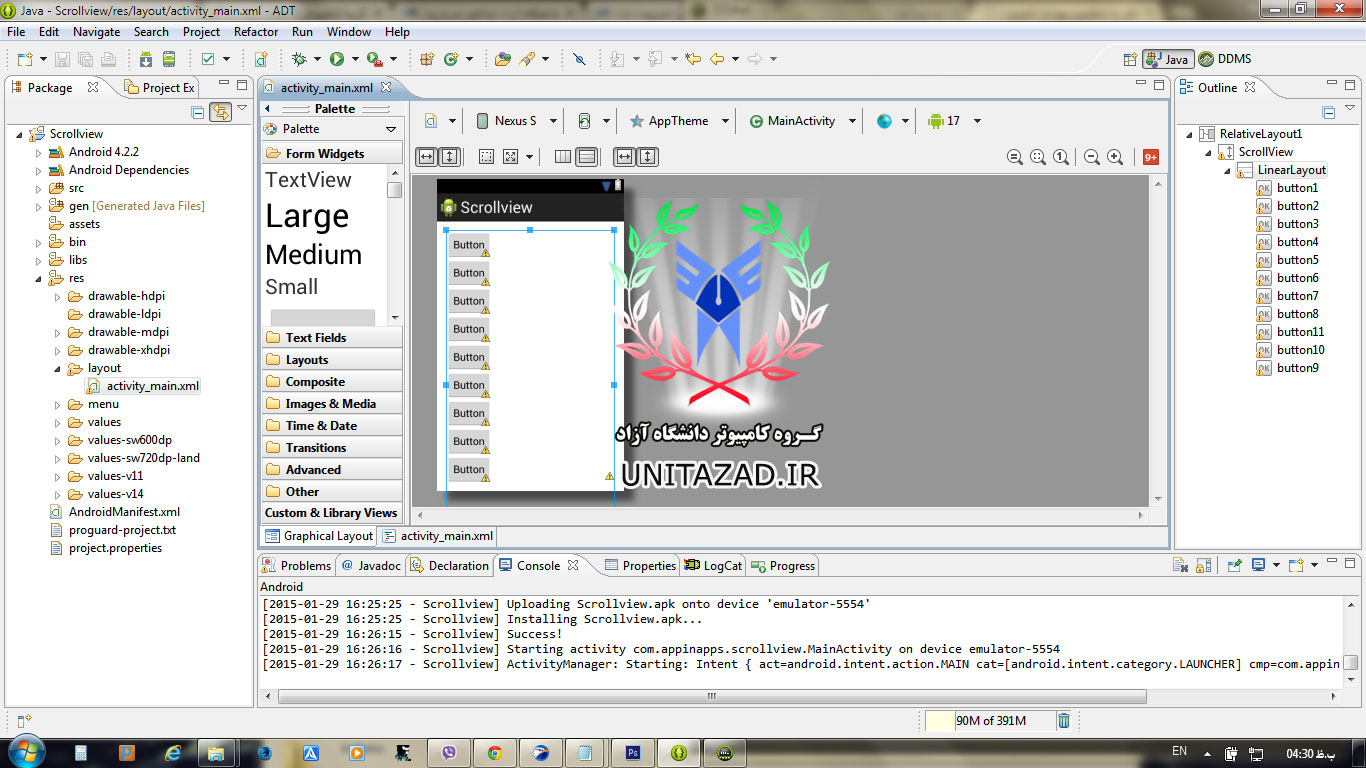سلام دوستان.امروز میخواهیم مبحث در برنامه نویسی اندروید رو شرح بدیم.اسکرول ویو،زمانی در ساختن برنامه نیاز میشه تا مقدار عناصر و یا اطلاعاتی زیادی به کاربر ارائه بشه در اینگونه مواقع بهترین راه استفاده از اسکرول ویو(Scrollview) هستش .در این مبحث ما با اسکرول ویو عمودی کار خواهیم کرد و در جلسه آتی و بالاتر با اسکرول ویو افقی کار خواهیم کرد.ایجاد و نحوه استفاده از اسکرول ویو خیلی ساده است طوری که تنها نوع لایه مون رو تغییر میدیم(آشنایی با لایه).یک پروژه جدید ایجاد میکنیم:من اسم پروژه خودم رو Scrollview قرار دادم شما میتونید اسم دلخواهتون رو بزارین.
بعد از اینکه پروژه رو ساخیتم وارد قسمت کد نویسی لایه مون میشم و یک تگ اسکرول ویو ایجاد میکنیم وعرض و ارتفاعش رو fill_parent قرار میدیم تا تمام لایه مون رو پرکنه،بعد نیاز داریم تا یک لایه جدید به اسکرول ویومون اضافه کنیم تا عناصر بر روی اون لایه دیده بشه.برای این کار هم بعدد از نوشتن کدهای اسکرول ویمون تگ LinearLayout رو مینویسیم تا یک لایه جدید اضافه بشه و عرض و ارتفاع این لایه رو هم fill_parent قرار میدیم تا با اسکرول ویو هماهنگ بشه در پرکردن صفحه لایه.یک خاصیتی که حتما به لایه جدیدی که ایجاد کردیم باید اضافه کنیم:خاصیتandroid:orientation="vertical است.این دستور لایه ما رو در حالت عمودی قرار میده ،اگه این خاصیت رو پاک کنیم می بینیم که عناصر داخل اسکرول ویو بهم ریخته شد.حالا هر عنصر و یا ابزاری که خواستید رو بر روی لایتون بیارین می بینید که زیر هم دیگه به صورت مرتب قرار گرفتند.
RelativeLayout xmlns:android="http://schemas.android.com/apk/res/android" xmlns:tools="http://schemas.android.com/tools" android:id="@+id/RelativeLayout1" android:layout_width="match_parent" android:layout_height="match_parent" android:paddingBottom="@dimen/activity_vertical_margin" android:paddingLeft="@dimen/activity_horizontal_margin" android:paddingRight="@dimen/activity_horizontal_margin" android:paddingTop="@dimen/activity_vertical_margin" tools:context=".MainActivity" > <ScrollView android:layout_width="fill_parent" android:layout_height="fill_parent"> <LinearLayout android:layout_width="fill_parent" android:layout_height="fill_parent" android:orientation="vertical"> <Button android:id="@+id/button1" android:layout_width="wrap_content" android:layout_height="wrap_content" android:text="Button" /> <Button android:id="@+id/button2" android:layout_width="wrap_content" android:layout_height="wrap_content" android:text="Button" /> <Button android:id="@+id/button3" android:layout_width="wrap_content" android:layout_height="wrap_content" android:text="Button" /> <Button android:id="@+id/button4" android:layout_width="wrap_content" android:layout_height="wrap_content" android:text="Button" /> <Button android:id="@+id/button5" android:layout_width="wrap_content" android:layout_height="wrap_content" android:text="Button" /> <Button android:id="@+id/button6" android:layout_width="wrap_content" android:layout_height="wrap_content" android:text="Button" /> <Button android:id="@+id/button7" android:layout_width="wrap_content" android:layout_height="wrap_content" android:text="Button" /> <Button android:id="@+id/button8" android:layout_width="wrap_content" android:layout_height="wrap_content" android:text="Button" /> <Button android:id="@+id/button11" android:layout_width="wrap_content" android:layout_height="wrap_content" android:text="Button" /> <Button android:id="@+id/button10" android:layout_width="wrap_content" android:layout_height="wrap_content" android:text="Button" /> <Button android:id="@+id/button9" android:layout_width="wrap_content" android:layout_height="wrap_content" android:text="Button" /> </LinearLayout> </ScrollView> </RelativeLayout>